Intel 13th Gen Core i5 13600K CPU Review: A solid performer which shows why Intel’s hybrid architecture is the future
Pros
– Outright Performance
– Pricing compared to competitors
– Larger Cache and Core Count
– Overclockability and overclocking headroom
– Solid multicore and single-core performance
– Hybrid Architecture
– Compatible with previous gen Chipset
– Just marginally more expensive than last gen i5 12600K for a ton of more performance
Cons
– Draws more power than most competitors for better performance
– Possibly the last generation of CPUs using the LGA 1700 Socket
Price: Rs 34,500
Rating: 4.5/5
Intel 13th Gen i5 13600K Review: Overview
Intel’s i5 lineup of CPUs has been the best for mid-tier desktop rigs for ages now, especially because of its performance and the value it offers. Yes, AMD’s Ryzen series have disrupted Intel’s dominance of the mid and top-tier gaming and productivity rigs for a couple of years now, but the legacy and market share that Intel enjoys thanks to generations of powerful, efficient and competitively-priced CPUs has ensured that they still continue to have a dominant hold over the market. Just take a look at Steam’s hardware survey and you’ll get an idea of what we’re on about.

With the 12th Generation family of processors, especially with the Intel i5 12600K, Intel reestablished itself as the best mid-tier gaming and productivity CPU taking the crown away from Ryzen. The follow-up to the i5 12600K, the i5 13600K further solidifies Intel’s position as the go-to CPU for mid-tier gaming for a number of reasons.
Up until a few generations ago, Intel’s i5 CPUs weren’t unlocked meaning they couldn’t be overclocked. With Alder lake and the current Raptor lake, Intel allows users to overclock their CPUs to whatever extent they like as long as they have the PSU and the motherboard that supports it. The ability to overclock though isn’t the biggest thing that has shaken up the mid-tier performance CPUs. It is Intel’s hybrid architecture.
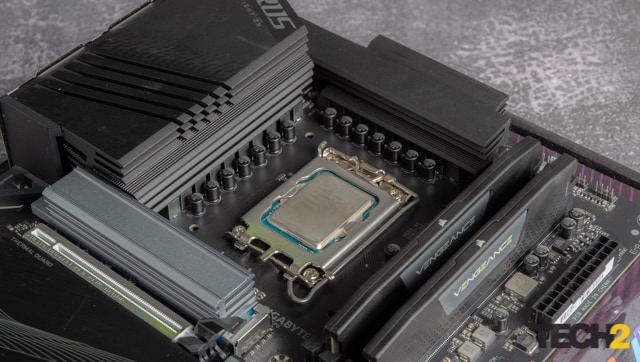
Intel started their current hybrid architecture with the Alder lake lineup. With Raptor lake, Intel has turned the dial all the way to 11. Although the 13th Gen CPUs are still based on the same Intel 7 process as the 12th Gen, and it has the same hybrid design of performance cores (P-cores) and efficiency cores (E-cores), the Core i5 13600K has just more cores over the previous generation i5 12600K. All 13th Generation CPUs have twice as many E-cores as the previous generation. What we get with this increase in E-cores, is better performance at lower power draw as well as on a full load.
Intel 13th Gen i5 13600K Review: Specifications
The Intel i5 13600K is based on the Raptor lake architecture, which is a slight variation of the Alder lake architecture. Like the previous generation of Intel CPUs, it has the Intel 1700 socket, which, and uses Intel 7 manufacturing process. These are expected to be the last CPUs built on Intel 7 before the move to Intel 4, and the last to support this current socket.

The i5 13600K comes with a total of 14 cores, which consists of 6 P-cores and 8 E-cores, and has a total of 20 threads. The P-Cores have a base clock of 3.5GHz and a boost clock of 5.1GHz. The eight E-cores max out at 3.9GHz. Multi-threaded performance gets another boost thanks to Intel’s hyperthreading technology on the higher-boosting P-cores. The increase in the number of E-cores has a dramatic effect on the performance of the i5 13600K, as we shall see later.
All of this makes the entire 13th Gen lineup of CPUs the first consumer-grade desktop CPUs to breach the 5GHz barrier. This also makes the 13th Generation of CPUs the fastest in the world, out of the box.
The Core i5 13600K has 24MB of L3 Cache, which is about 4MB more than the 12th Gen Core i5 12600K. The L2 Cache has been bumped up all the way to 20MB, which is more than double the 9.5MB of L2 cache found on the Core i5 12600K. The Core i5 13600K also comes with Intel UHD Graphics 770, which is clocked 50Mhz faster than 12th Gen CPUs. If you want to save a couple of bucks on your system built, and have definitely allotted a budget for a discrete GPU, you can also go for the Core i5 13600KF version, which omits the integrated graphics and the related codecs.
The Core i5 13600K supports both DDR4 and DDR5 SoC, just like the Core i5 12600K. However, with the Raptor lake CPU, users get a faster DDR5 memory controller that supports DDR5 up to 5,600MHz. The Core i5 13600K supports up to 128GB RAM in a dual-channel configuration. As for PCIe expansion, you get a maximum of 20 lanes, which consist of both PCIe 5, as well as PCIe 4.
Intel 13th Gen i5 13600K Review: Compatibility
This is where Intel win major points. Intel’s 13th Gen CPUs come with a new chipset, the Z790, they are also backward compatible with the Z690 as well as the H670 and B660 chipsets, all of which have the LGA 1700 socket.

All these motherboards do let you use DDR5 memory, but with varying limitations on XMP profiles, so you might want to look into that. Also, potential buyers should check if the motherboard they are planning to buy has had its BIOS and firmware updated for the 13th Gen CPUs. The Z790 motherboards, though slightly expensive, are well worth the money spent.
Intel 13th Gen i5 13600K Review: Our test bench
For our tests, we ran the Core i5 13600K with the Gigabyte Z790 AORUS Elite AX motherboard, which Gigabyte let us borrow very graciously. We also borrowed their AORUS Waterforce X360 liquid cooler. For RAM, we went with Corsair Vengeance 32GB kit (2x16GB) DDR5 running at 5200MHz.

For the GPU, we were using our own MSI GeForce RTX 3070 Ti Ventus 3X 8G OC, and the Corsair CX750 Watt modular PSU for power.
The reason why we went with the Gigabyte Z790 AORUS Elite AX motherboard is pretty simple. Although the Core i5 13600K, like all other 13th Gen Intel CPUs support the Z690 chipset, we wanted to play with the latest and greatest that Intel has to offer in terms of Chipset, and Gigabyte’s Aorus motherboards are second to none when it comes to durability, port options and features.

And although we did not overclock our CPU for any of the tests, Gigabyte Z790 AORUS Elite AX is more than adequate to handle extreme overclocking. Also, with the Z790 AORUS Elite AX we get some nifty features like 2.5GbE LAN & Wi-Fi 6E, Q-Flash Plus or the ability to update BIOS without the CPU, RAM & GPU, and the fact that it has multiple temperature sensors, and hybrid fan headers with FAN STOP. And to make our lives much easier, it also comes with three PCIe4.0 x4 M.2 Connectors. Also, the PCIex16 Slot & M.2 Connectors come with quick release & screwless design.

As for the cooling solution, the Core i5 13600K can do with a beefy air cooler, but the AORUS Waterforce X360 AIO liquid cooler is just next level. We were able to achieve some pretty cool results in our thermals while testing. Plus, it has a cool display on top of the waterblock which gives you the temperature readings which looks really cool. And of course, the final and most important reason why anyone would go for a large AIO – the cool looks thanks to the RGB fans.
Intel 13th Gen i5 13600K Review: Performance
The Core i5 13600K decimates the last generation Core i5 12600K in all benchmarks, which is not a surprise. What is surprising though is that it performs just as well as the last generation Core i7 12700K, if not better in most scenarios. While Intel may have positioned the Core i5 13600K as the successor to the Core i5 12600K, in reality, it is the follow-up to the Core i7 from the previous generation.
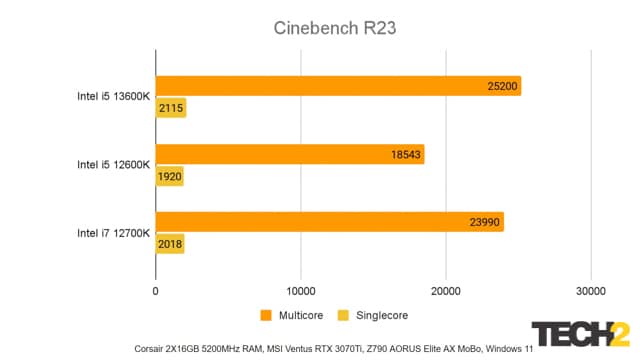
This increase in performance is mainly due to 2 major reasons. First, is the increase in the number of E-Cores across the lineup, but more importantly, in the Core i5 13600K. Second, Intel has increased the size of the L2 caches on its Raptor Lake processors, along with a slight improvement in the read and write speeds.
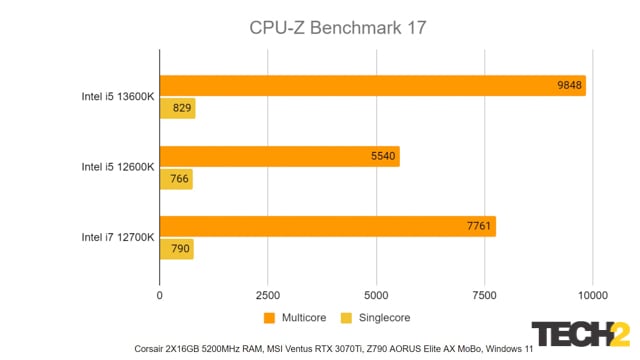
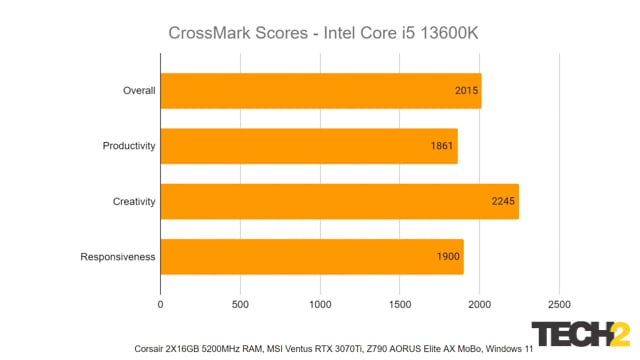
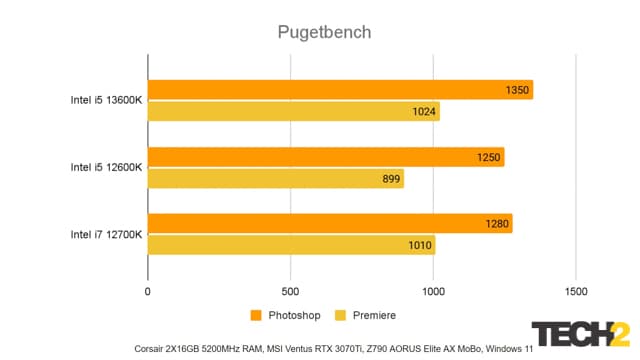
This when combined with the fact that the L3 cache is surprisingly fast, and actually manages to outperform the L2 cache in raw bandwidth, ensures that what we have is a CPU that can just go on and on. For gaming as well as heavy, multi-core workloads, the performance is absolutely stunning across the board. For some detailed numbers and benchmark results, refer to the embedded graphs.
Intel also has some cool features on the 13th-generation CPUs that make life easier for users, especially when it comes to background tasks. Thread Director, for example, works in conjunction with the Windows Scheduler. What basically happens, is that the CPU will classify the threads and help the system optimize which ones to use for tasks. This helps in handling background tasks in a much more efficient manner.
In most of the CPU tests, the Core i5 13600K handily outperforms the Core i7 12700K, and as we said, completely decimates the Core i5 13600K.
Intel 13th Gen i5 13600K Review: Power consumption & Thermals
The Core i5 13600K’s thermal performance is also excellent relative to its overall speed. Though the Core i5 13600K does run considerably hotter than its predecessor, it also runs significantly cooler than the Core i7 12700K, which it marginally outperforms. This leaves the door open to some amount of overclocking, as the Core i5 13600K’s thermal limit is 100 degrees. And, thanks to its efficient design, and more E-cores, the power consumption is well within range of what it should be.
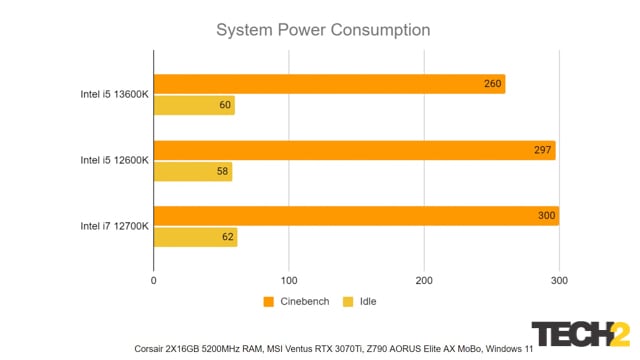
Even under the heaviest of loads, our CPU did not exceed 85 degrees in a closed case, in room where the ambient temperature was north of 30 degrees. This basically means that as long as you have a cooler that can get the job done, like the AORUS Waterforce X360 AIO liquid cooler that we used, you can drive the Core i5 13600K pretty hard, without having to worry.
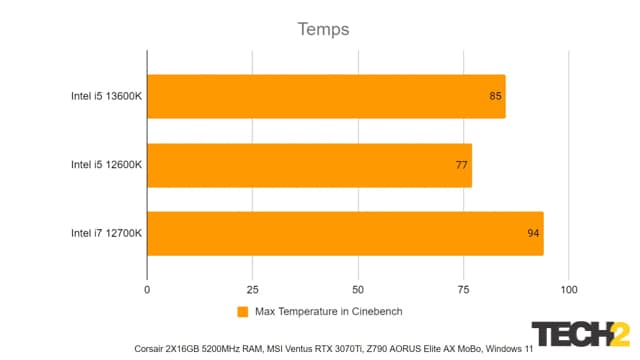
Intel 13th Gen i5 13600K Review: Verdict
The Core i5 13600K is hands down, the best CPU on the market right now if you’re looking to build a solid, mid-tier desktop PC for yourself, not just from Intel, but from AMD as well. Considering the benchmarks of the equivalent Ryzen 7 Series, the Core i5 13600K not only performs better, albeit slightly in most use cases, it is also relatively cheaper to get into. If you’re going for AMD this generation, you will have to go for DDR5 RAM, and that to superfast RAM because Ryzen CPUs perform their best when you use faster memory.

With the Intel Core i5 13600K, you can easily start off lower and then build your system gradually, if budget is a constraint for you. Intel, after a very long time, is playing the value proposition game really well.
Performance, as we said, is sweet and exceptional. Just by looking at the specification, it may not seem to be that major a jump over the previous generation Core i5 12600K, but it really is. As we stated, it is much closer to the Core i7 13600K than it is to the Core i5 12600K. The performance gains over one generation are truly monumental. The only downside that we can think of, is that maybe, this is the last LGA 1700 CPU, so future upgradability may be an issue, in certain scenarios. This, though won’t be an issue for most users, who upgrade their PCs after 4-5 generations.
from Firstpost Tech Latest News https://ift.tt/oS6POIm
Comments
Post a Comment